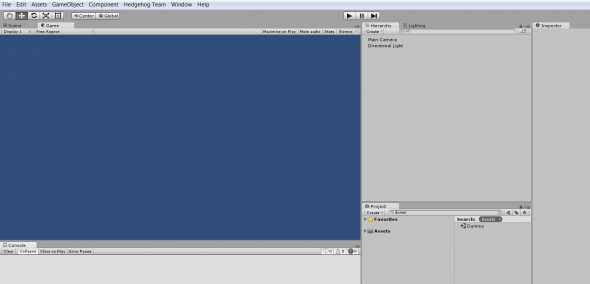
Unity tip: the empty scene
Today we are going to share a simple trick wich is really useful for your Unity proyects, we call this the empty scene pattern.
We learn this trick by having troubles with older Unity versions and we apply it ever since. The trick is simple, just create an empty scene in your proyect and call it «Dummy» and every time you close Unity just make sure that you are in this «Dummy» scene.
This is not a whim, it happen to us that we where working on a scene and then suddenly the Editor crashed (for whatever reason) and after we load the proyect again we found that all the assets in that scene lost their configuration, even the prefabs!!!
Can you imagine if you have to configure all your UI elements again because the Editor just decided to make you work extra hours????? O_o
Then, if that wasn’t enough, the pattern started to repeat, even if we close the Editor normally!!!
So, the only solution that we found was to have an empty scene in all of our proyects. That not only solve the issue, but also made the Editor load the proyect faster (and this is really useful if your proyect big enough).
We strongly recomend you to start make use of this technique if you want to avoid headaches because of some external bugs.
Well, thats all for this post, fell free to share your comments or your personal experiences using the Editor.
Thanks for reading and keep an eye for future tips.
